AdLingo at Google | 2018-2021
A sustainable lifestyle, made easy.
Created in Google’s in-house incubator, Area120, AdLingo enables brands to embed their conversational assistant in a display ad, and reach their target audience at scale. Users can engage and interact with the brand without leaving the ad experience.
AdLingo Ads Builder is our solution for scaling.
ROLE
UX/UI Designer + UXR
TEAM
2 UX Designers, 4 Engineers, 1 Product Manager,
1 Campaign Manager, 2 Sales/Biz Dev
TIME
3.5 years | Product and Self-service creation platform
TOOLS
Figma, Principle, Google Suite, Usertesting.com
LAUNCH STATUS
AdLingo - October 2018
AdLingo Ads Builder - May 2020
DELIVERABLES
Stakeholder interviews
User Testing
Customer User Journey
Sitemaps
Wireframes
Mockups
Prototypes
Project overview
CHALLENGE
Our team at AdLingo reimagined standard one-click static ads. After connecting users to the power of brands’ virtual assistants, we believe we can evolve traditional web-based display ads and app-based advertising to connect companies and their target customers in engaging, personal, and immersive chat experiences. We quickly realized that what worked for 10 clients was not going to work 1000.
SOLUTION
We created a tool to automate repetitive tasks and decrease the overall launch timeline, while giving the brand more ownership over their experience and creations. Resulting in 500% YoY growth in revenue, 80+ campaigns from 36+ brands in 15 countries and spanning 15 distinct verticals.
What if ads could provide
personalized value for users in an
engaging and informative way?
Who is investing in this?
U.S. Digital Ad Spend
The U.S. digital advertising industry spent over $80 billion in 2018, and $30 billion of that was solely on display ads. However, these display ads are so ubiquitous that only 53.6% are ever seen and only .08% are clicked on. (source)
A.I. Investment Projection
At the same time, brands are investing strongly in A.I., spending $2.35 billion in 2017, with projections to spend 10 times more by 2021 ($28.96 billion), but resource-intensive chatbots wind up buried on their websites or social pages. (source)
Who is this for?
Our intention at AdLingo is to connect consumers and brands. To achieve this, we need to approach the experience from both perspectives.
Through running user studies at both a campaign level and product level, we learned the following:
Brands (Primary)
Investing heavily in new technologies like virtual assistants
Frustrated that discoverability and ROI remain low
Trying to connect with users, rather than just advertise to them
Striving for innovative ways to keep customers engaged
Users (Secondary)
Oversaturated with digital ads, leading to ad blindness
Eager for personalized experiences and curated ads
Seeking control over the level of engagement with a brand
Our AdLingo Ads solution publicly launched in October 2018. Since then we have worked with over 36+ brands across 15 countries and 6 key verticals, serving over 500M impressions in H12020. We increased our YoY revenue by 500% and our Engaged Conversation Rate by 29x and brought about the first ever live agent in an ad.
AdLingo currently exists on three platforms - Mobile App, Mobile Web, and Desktop. There are particular considerations for each.
Here is a simplified flow of key points in the AdLingo Ads experience.
There are many elements that need to be gathered before launching a campaign, which brings us to our pain point.
After launching the initial solution, we immediately turned to scaling. What works for ten clients would not work for ten thousand. We saw this red flag early and built a self-service creation tool for our clients and agencies.
AdLingo Ads Builder
Launched May 14, 2020 (Keyword blog)
In order to scale, we wanted to create a tool to automate repetitive tasks and decrease the overall launch timeline. We also wanted to give the brand more ownership over their experience and creations.
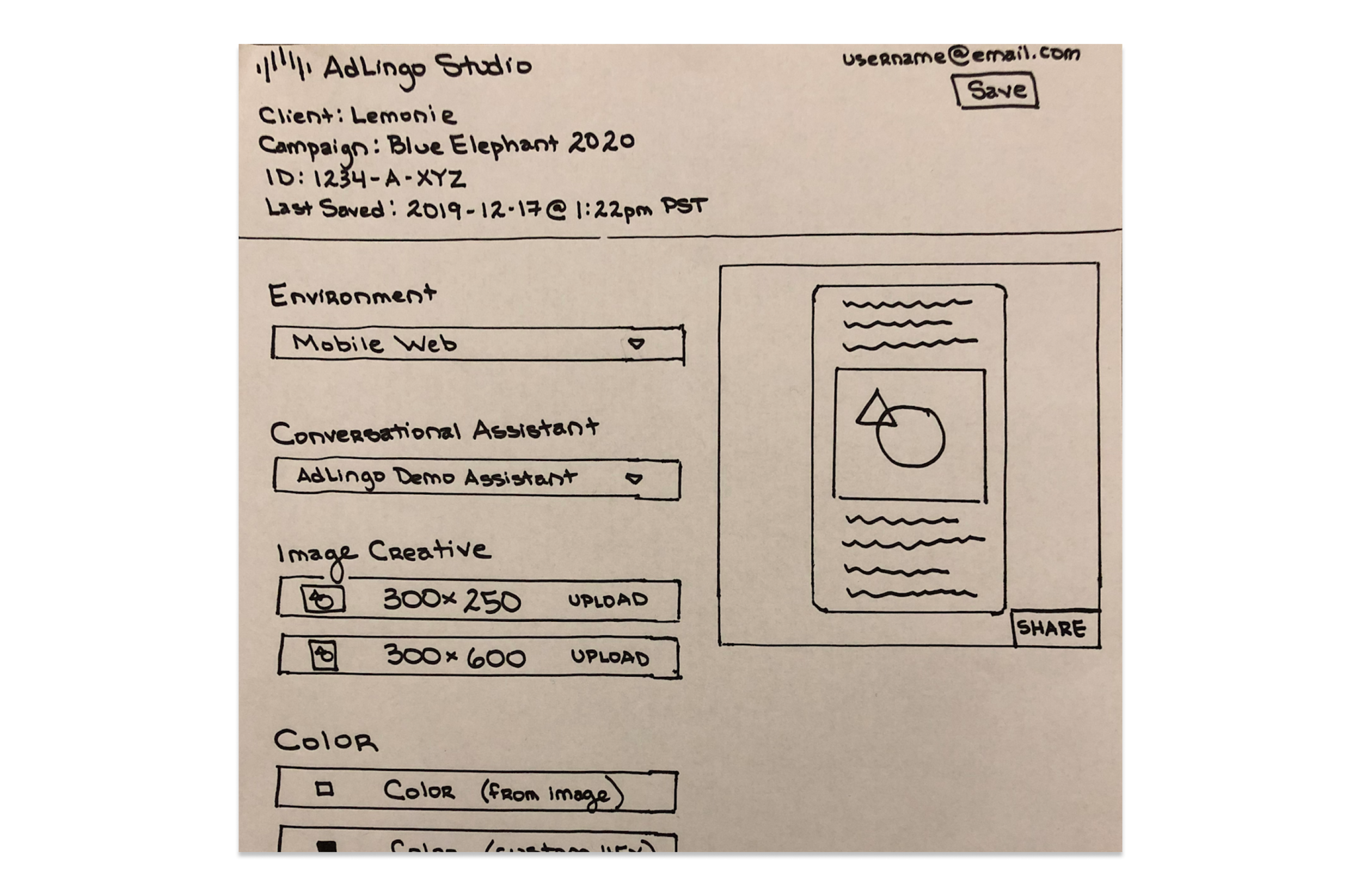
July 2019
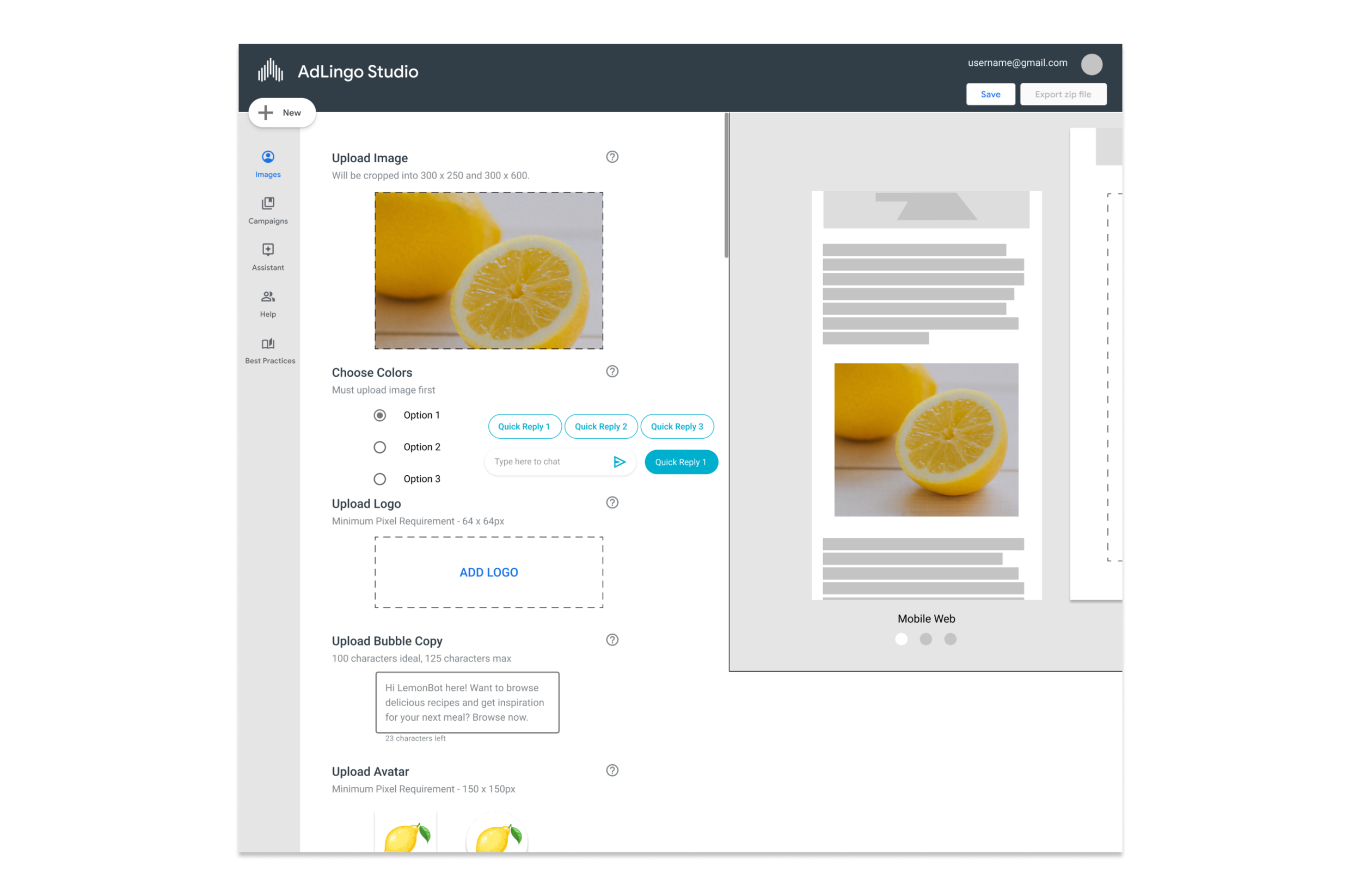
August 2019
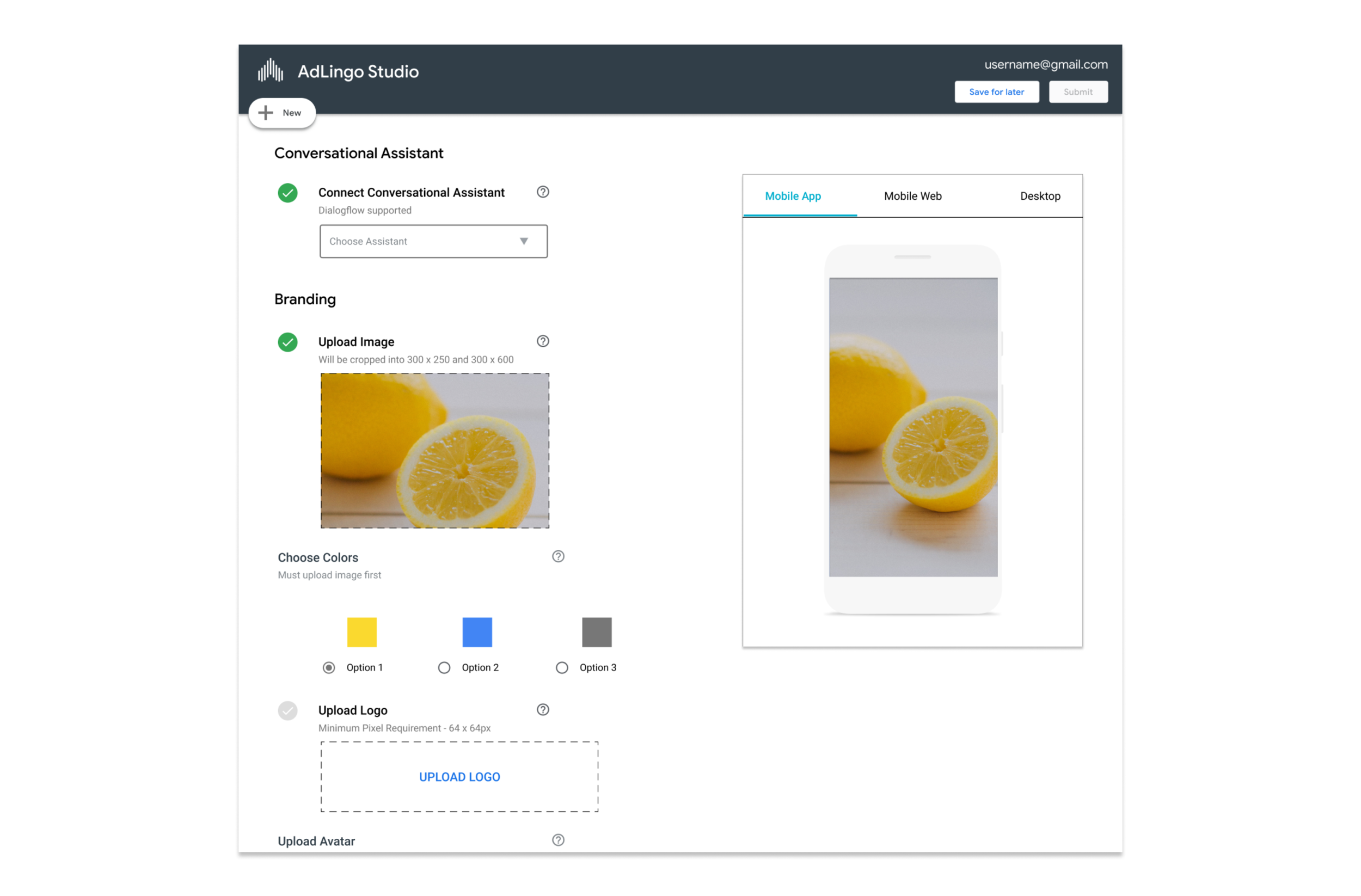
September 2019
The beta launched in May 2020 and provides a functional and robust tool where internal and external teams can collaborate, refine, and share their AdLingo Ads prior to launch.
It consists of four key sections:
01. Projects
The main landing point after log-in, the projects page contains all the projects and creatives that are created and managed by a workgroup, which can be shared and viewed by a team.
02. Conversational Agents
It is likely that the user who connects the virtual assistant has some technical savviness, but this is not a guarantee, so we wanted to make it as straightforward as possible for the non-technical users that may be tasked with this connection.
03. Editor
The editor form contains many elements that need to be collected prior to launch. Simplicity and clarity were key considerations here, including error states for anything that does not meet launch criteria.
Once connected, the virtual assistant’s content will appear here, along with customized elements, which can be previewed before sharing the non-editable preview view.
04. Preview
It is common for us to work with agencies that present work back to a brand. While the agency might have seats in our tool, the brand might not. Therefore it was key to streamline these preview links while ensuring they are externally sharable.
Outcomes.
More engaged customers, happier brands.
Early on, AdLingo Ads Builder already achieved some impressive milestones.
Decreased time to launch: Went from an average of 20 days to 5 days from creation to launch. Less duplicative work for internal teams - campaign, engineering, design.
On-boarded clients: 10 clients successfully using it to organize and try out various creative and virtual assistant options with their teams.
Over 200 hours saved for internal teams: This tool helps our team focus on innovation and evolution, rather than hand-holding and repetition.
Learnings
Observe. Explore. Enhance.
Initially I thought that our primary users would work collaboratively with other team members and break project sections down by client. In observing and talking with them, I have noticed they are sorting by team member instead, so they know where all of the items they are responsible for are located. While this is a perfectly fine way to manage creatives, I worry about knowledge transfer if someone leaves a team. Finding ways to cross-collaborate, know the status of a given creative (draft, launched, archived, etc.), and the ability to sort by owner all seem like viable explorations to continue to enhance the product and experience.
Hold on tight.
The growth and speed of a startup can be staggering. The year-over-year change in the product requires quick pivots, tight timelines, constant refinement, countless product explanations, and so much more. There are many pros and cons to small vs. large teams, but the camaraderie built when you see your little product succeeding and know you all got there through joint grit and tiny-team effort results in an irreplaceable feeling and bond.
<< Previous
Green Heart
Next >>







